Data & Reporting
Real-time Data at Your Finger Tips
All Your Production Data in One Place
Consume/Upload Product Catalog Data
Studio Bridge can integrate via API, or give the user the ability to upload data manually using .csv files. In any case, Studio Bridge consumes your ERP data, and can cleanse, apply rules, and display critical product data to the appropriate user at the appropriate time.
Capture, Track, and Store Data
As the product images and copy are being produced, Studio Bridge is automatically keeping record of all of the touch points. This gives visibility and insight across the entire process. All of this data is used to feed reports and the downloadable Worklist.
Export Data and Reporting
Identifying a products status, how many products are pending completion, and how many products have been completed has never been simpler. All Studio Bridge data and assets are exportable in to .xlsx files. So users can use the data as they see fit.
Reporting & Data Made Simple

Whether You're Accessing via the Web or Downloading a Full Report, We've Got You Covered
The Studio Bridge Worklist features real-time updates as to a products status within the workflow. Keep track of who did what when as your products receive imagery, copy, and approvals. Ideal for tracking productivity and what’s still pending completion within your workflow.
Analytics Dashboard and Automated Reporting
Basic analytics dashboard is standard for all Studio Bridge clients. Enterprise clients have the option to create customized dashboards and automated reports to match your business requirements.
Quick and Easy KPI monitoring:
- Products pending shoot, retouch, upload, copy, review, etc.
- Average turnaround time for product completion
- Total products produced (shoot, retouch, copy/enrichment)
- Reshoot/Edit/Error rate



