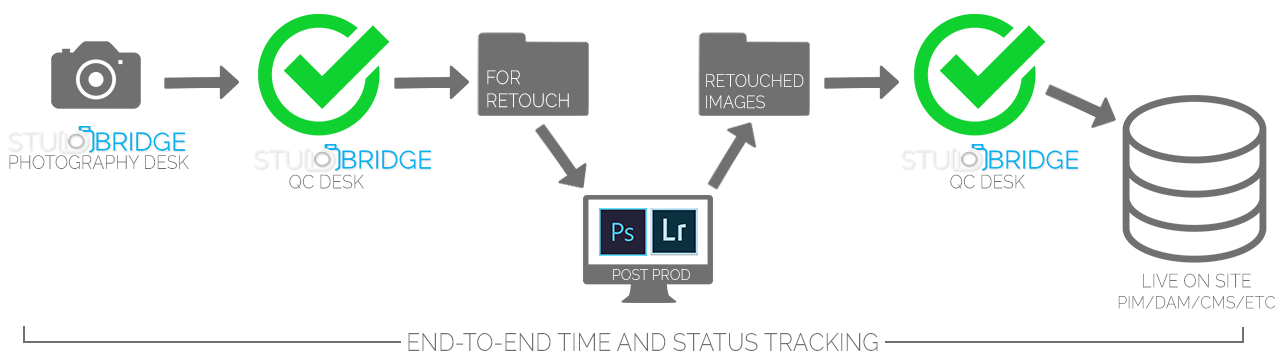Quality Control (QC) Desk
Quickly Approve Images Before and after Post Production
Approve or Reject Images Before and After Sending to Post-Production
As soon as a photographer is done shooting images for a product within the Photography Desk, the images are automatically sent in to the QC Desk. This keeps a steady real-time stream of product images flowing in to a single queue for approval.
Within the QC Desk, the user has the ability to check the images for technical/aesthetic issues (blur, lighting, styling, etc.), adjust image sequence, and the ability to approve and reject the images. Once the images are approved, Studio Bridge automatically transfers the images to the post-production team. Once retouched, the final images are automatically picked back up by Studio Bridge for a final QC and automatic upload of your final retouched images.
Quickly identify issues before sending images to post production (minimize reshoots)
Automatically send images to your post-production team in a location of your choice
Centralized one piece flow QC queue, for quickly approving/rejecting in real-time
Automatically pick images back up from Retouchers for Approval
Automatically send final images (approved from post) to the final image destination of your choice (PIM/DAM/FTP/CMS/Etc)
QC Desk Features
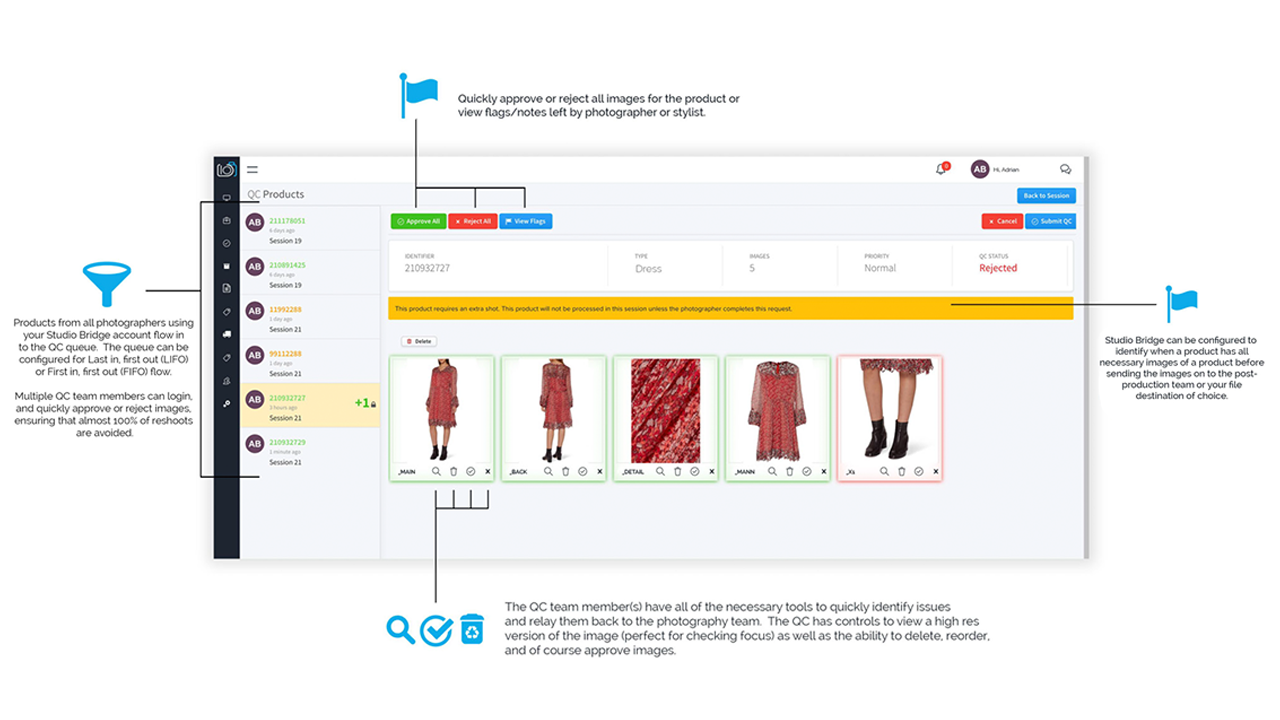
Reduce Reshoots and Automatically Transfer Images